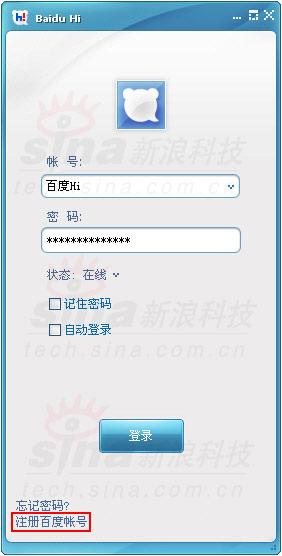1、 Sina.com.cn
http://www.dnsstuff.com/tools/dnsreport.ch?domain=sina.com.cn
Parent
INFO NS records at parent serversYour NS records at the parent servers are: ns2.sina.com.cn. [61.172.201.254 ] [TTL=21600] [CN]
ns3.sina.com.cn . [202.108.44.55] [TTL=21600] [CN]
ns1.sina.com.cn. [202.106.184.166] [TTL=21600] [CN]
[These were obtained from cns.cernet.net]
NS INFO Nameservers versions Your nameservers have the following versions: 61.172.201.254: No version info available (refused).
202.108.44.55: No version info available (refused).
202.106.184.166: No version info available (refused).
SOA
WARN SOA Serial NumberWARNING: Your SOA serial number is: 5. That is OK, but the recommended format (per RFC1912 2.2) is YYYYMMDDnn, where ‘nn’ is the revision. For example, if you are making the 3rd change on 02 May 2006, you would use 2006050203. This number must be incremented every time you make a DNS change.
WARN SOA MINIMUM TTL valueWARNING: Your SOA MINIMUM TTL is : 600 seconds. This seems low (unless you are just about to update your DNS). You should consider increasing this value to somewhere between 3600 and 10800. RFC2308 suggests a value of 1-3 hours. This value used to determine the default (technically, minimum) TTL (time-to-live) for DNS entries, but now is used for negative caching.
规范等级:中
Sina.com
http://www.dnsstuff.com/tools/dnsreport.ch?domain=sina.com
Parent
INFO NS records at parent serversYour NS records at the parent servers are: ns1.sina.com.cn. [ 202.106.184.166 (NO GLUE)] [CN]
ns2.sina.com.cn. [61.172.201.254 (NO GLUE)] [CN]
ns3.sina.com.cn. [202.108.44.55 (NO GLUE)] [CN]
[These were obtained from l.gtld-servers.net]
WARN Glue at parent nameservers
WARNING. The parent servers (I checked with l.gtld-servers.net.) are not providing glue for all your nameservers. This means that they are supplying the NS records ( host.example.com), but not supplying the A records (192.0.2.53), which can cause slightly slower connections, and may cause incompatibilities with some non-RFC-compliant programs. This is perfectly acceptable behavior per the RFCs. This will usually occur if your DNS servers are not in the same TLD as your domain (for example, a DNS server of ” ns1.example.org” for the domain “example.com“). In this case, you can speed up the connections slightly by having NS records that are in the same TLD as your domain.
NS
WARN Nameservers on separate class C’s
WARNING: We cannot test to see if your nameservers are all on the same Class C (technically, /24) range, because the root servers are not sending glue. We plan to add such a test later, but today you will have to manually check to make sure that they are on separate Class C ranges. Your nameservers should be at geographically dispersed locations. You should not have all of your nameservers at the same location. RFC2182 3.1 goes into more detail about secondary nameserver location.
INFO Nameservers versionsYour nameservers have the following versions: 202.106.184.166: No version info available (refused).
61.172.201.254 : No version info available (refused).
202.108.44.55: No version info available (refused).
WARN Nameservers on separate class C’s
WARNING: We cannot test to see if your nameservers are all on the same Class C (technically, /24) range, because the root servers are not sending glue. We plan to add such a test later, but today you will have to manually check to make sure that they are on separate Class C ranges. Your nameservers should be at geographically dispersed locations. You should not have all of your nameservers at the same location. RFC2182 3.1 goes into more detail about secondary nameserver location.
SOA WARN SOA MNAME Check
WARNING: Your SOA (Start of Authority) record states that your master (primary) name server is: sina.com. . However, that server is not listed at the parent servers as one of your NS records! This is probably legal, but you should be sure that you know what you are doing.
WARN SOA REFRESH value
WARNING: Your SOA REFRESH interval is : 900 seconds. This seems low. You should consider increasing this value to about 3600-7200 seconds. RFC1912 2.2 recommends a value between 1200 to 43200 seconds (20 minutes to 12 hours). A value that is too low will unncessarily increase Internet traffic.
WARN SOA MINIMUM TTL value
WARNING: Your SOA MINIMUM TTL is : 300 seconds. This seems low (unless you are just about to update your DNS). You should consider increasing this value to somewhere between 3600 and 10800. RFC2308 suggests a value of 1-3 hours. This value used to determine the default (technically, minimum) TTL (time-to-live) for DNS entries, but now is used for negative caching.
规范等级:低
2、 sohu.com
http://www.dnsstuff.com/tools/dnsreport.ch?domain=sohu.com
Parent
INFONS records at parent serversYour NS records at the parent servers are:dns.sohu.com. [61.135.131.86] [TTL=172800] [CN]
ns1.sohu.com. [61.135.131.1] [TTL=172800] [CN]
ns3.sohu.com. [220.181.26.168] [TTL=172800] [CN]
[These were obtained from a.gtld-servers.net]
NS
WARN Single Point of Failure
WARNING: Although you have at least 2 NS records, and they appear to point to different physical servers, it appears that they block the ICMP packets used as part of our test, which means that they may share the same firewall. If they share the same firewall, this results in a single point of failure, which could cause all your DNS servers to be unreachable.
INFO Nameservers versionsYour nameservers have the following versions:61.135.131.86: ” ”
61.135.131.1: ” ”
220.181.26.168: ” ”
SOA
FAILSOA MINIMUM TTL value
WARNING: Your SOA MINIMUM TTL is : 60 seconds. This seems very low (unless you are just about to update your DNS). You should consider increasing this value to somewhere between 3600 and 10800. RFC2308 suggests a value of 1-3 hours. This value used to determine the default (technically, minimum) TTL (time-to-live) for DNS entries, but now is used for negative caching.
规范等级:高
3、163.com
http://www.dnsstuff.com/tools/dnsreport.ch?domain=163.com
Parent
INFO NS records at parent serversYour NS records at the parent servers are:ns.nease.net. [202.106.185.75] [TTL=172800] [CN]
ns3.nease.net. [220.181.28.3] [TTL=172800] [CN]
[These were obtained from a.gtld-servers.net ]
NS
INFO Nameservers versions Your nameservers have the following versions: 202.106.185.75: “9.2.3”
220.181.28.3: “9.2.3”
SOA
FAILNS agreement on SOA Serial #
ERROR: Your nameservers disagree as to which version of your DNS is the latest (20011937 versus 20011938). This is OK if you have just made a change recently, and your secondary DNS servers haven’t yet received the new information from the master. I will continue the report, assuming that 20011938 is the correct serial #. The serial numbers reported by each DNS server are:
202.106.185.75: 20011938
220.181.28.3: 20011937
WARN SOA Serial Number
WARNING: Your SOA serial number is: 20011938. That is OK, but the recommended format (per RFC1912 2.2) is YYYYMMDDnn, where ‘nn’ is the revision. For example, if you are making the 3rd change on 02 May 2006, you would use 2006050203. This number must be incremented every time you make a DNS change.
规范等级:中
nease.net
http://www.dnsstuff.com/tools/dnsreport.ch?domain=nease.net
Parent
INFO NS records at parent serversYour NS records at the parent servers are: ns.nease.net. [202.106.185.75] [TTL=172800] [CN]
ns3.nease.net. [220.181.28.3] [TTL=172800] [CN]
[These were obtained from j.gtld-servers.net]
NS
INFO Nameservers versions Your nameservers have the following versions: 202.106.185.75: “9.2.3”
220.181.28.3: “9.2.3”
SOA
WARN SOA Serial Number
WARNING: Your SOA serial number is: 991160. That is OK, but the recommended format (per RFC1912 2.2) is YYYYMMDDnn, where ‘nn’ is the revision. For example, if you are making the 3rd change on 02 May 2006, you would use 2006050203. This number must be incremented every time you make a DNS change.
WARN SOA EXPIRE value
WARNING: Your SOA EXPIRE time is : 3600000 seconds. This seems a bit high. You should consider decreasing this value to about 1209600 to 2419200 seconds (2 to 4 weeks). RFC1912 suggests 2-4 weeks. This is how long a secondary/slave nameserver will wait before considering its DNS data stale if it can’t reach the primary nameserver.
规范等级:中
4、 tom.com
http://www.dnsstuff.com/tools/dnsreport.ch?domain=tom.com
Parent
INFO NS records at parent serversYour NS records at the parent servers are: brown.hutchcity.com. [202.45.84.67] [TTL=172800] [HK]
edns.wyith.net. [202.181.240.44] [TTL=172800] [HK]
ns1.tom.com. [61.135.159.46] [TTL=172800] [CN]
ns2.tom.com. [61.135.159.47] [TTL=172800] [CN]
[These were obtained from f.gtld-servers.net ]
NS
FAILOpen DNS servers
ERROR: One or more of your nameservers reports that it is an open DNS server. This usually means that anyone in the world can query it for domains it is not authoritative for (it is possible that the DNS server advertises that it does recursive lookups when it does not, but that shouldn’t happen). This can cause an excessive load on your DNS server. Also, it is strongly discouraged to have a DNS server be both authoritative for your domain and be recursive (even if it is not open), due to the potential for cache poisoning (with no recursion, there is no cache, and it is impossible to poison it). Also, the bad guys could use your DNS server as part of an attack, by forging their IP address. Problem record(s) are: Server 202.45.84.67 reports that it will do recursive lookups. [ test] Server 202.181.240.44 reports that it will do recursive lookups. [ test] Server 61.135.159.46 reports that it will do recursive lookups. [ test] Server 61.135.159.47 reports that it will do recursive lookups. [test] See this page for info on closing open DNS servers.
FAIL Lame nameservers
ERROR: You have one or more lame nameservers. These are nameservers that do NOT answer authoritatively for your domain. This is bad; for example, these nameservers may never get updated. The following nameservers are lame:
202.45.84.67
FAIL Missing nameservers 2
ERROR: One or more of the nameservers listed at the parent servers are not listed as NS records at your nameservers. The problem NS records are:
brown.hutchcity.com.
edns.wyith.net.
WARN All nameservers report identical NS records
WARNING: Your nameservers report somewhat different answers for your NS records (varying TTL, for example).
INFO Nameservers versions Your nameservers have the following versions: 202.45.84.67: “8.3.4-REL”
202.181.240.44: “4.9.6-REL”
61.135.159.46: “TOM.COM DNS Server 2.00″
61.135.159.47 : “TOM.COM DNS Server 2.00″
规范等级:低
5、qq.com
http://www.dnsstuff.com/tools/dnsreport.ch?domain=qq.com
Parent
INFO NS records at parent serversYour NS records at the parent servers are:dns1.imok.net. [219.133.40.202] [TTL=172800] [CN]
dns2.imok.net. [61.152.100.5] [TTL=172800] [CN]
[These were obtained from e.gtld-servers.net ]
NS
WARN Single Point of Failure
WARNING: Although you have at least 2 NS records, there is a chance that they may both point to the same server (one of our two tests shows them being different, the other is unsure; it appears that there are one or more firewall(s) that intercept and alter DNS packets (some versions of Linux reportedly have a built-in firewall that does this, too)), which would result in a single point of failure. You are required to have at least 2 nameservers per RFC 1035 section 2.2.
INFO Nameservers versions Your nameservers have the following versions: 219.133.40.202: “9.3.2”
61.152.100.5: “9.3.0rc4”
SOA
WARN SOA MNAME Check
WARNING: Your SOA (Start of Authority) record states that your master (primary) name server is: qq.com.. However, that server is not listed at the parent servers as one of your NS records! This is probably legal, but you should be sure that you know what you are doing.
WARN SOA REFRESH value
WARNING: Your SOA REFRESH interval is : 300 seconds. This seems low. You should consider increasing this value to about 3600-7200 seconds. RFC1912 2.2 recommends a value between 1200 to 43200 seconds (20 minutes to 12 hours). A value that is too low will unncessarily increase Internet traffic.
WARN SOA EXPIRE value
WARNING: Your SOA EXPIRE time is : 86400 seconds. This seems a bit low. You should consider increasing this value to about 1209600 to 2419200 seconds (2 to 4 weeks). RFC1912 suggests 2-4 weeks. This is how long a secondary/slave nameserver will wait before considering its DNS data stale if it can’t reach the primary nameserver.
规范等级:低
Imok.net
http://www.dnsstuff.com/tools/dnsreport.ch?domain=imok.net
Parent
INFO NS records at parent serversYour NS records at the parent servers are:dns1.imok.net. [219.133.40.202] [TTL=172800] [CN]
dns2.imok.net. [61.152.100.5] [TTL=172800] [CN]
[These were obtained from j.gtld-servers.net ]
NS
WARN Single Point of Failure
WARNING: Although you have at least 2 NS records, there is a chance that they may both point to the same server (one of our two tests shows them being different, the other is unsure; it appears that there are one or more firewall(s) that intercept and alter DNS packets (some versions of Linux reportedly have a built-in firewall that does this, too)), which would result in a single point of failure. You are required to have at least 2 nameservers per RFC 1035 section 2.2.
INFO Nameservers versions Your nameservers have the following versions: 219.133.40.202: “9.3.2”
61.152.100.5: “9.3.0rc4”
SOA
WARN SOA MNAME Check
WARNING: Your SOA (Start of Authority) record states that your master (primary) name server is: imok.net. . However, that server is not listed at the parent servers as one of your NS records! This is probably legal, but you should be sure that you know what you are doing.
WARN SOA REFRESH value
WARNING: Your SOA REFRESH interval is : 360 seconds. This seems low. You should consider increasing this value to about 3600-7200 seconds. RFC1912 2.2 recommends a value between 1200 to 43200 seconds (20 minutes to 12 hours). A value that is too low will unncessarily increase Internet traffic.
WARN SOA EXPIRE value
WARNING: Your SOA EXPIRE time is : 3600000 seconds. This seems a bit high. You should consider decreasing this value to about 1209600 to 2419200 seconds (2 to 4 weeks). RFC1912 suggests 2-4 weeks. This is how long a secondary/slave nameserver will wait before considering its DNS data stale if it can’t reach the primary nameserver.
规范等级:低
6、 baidu.com
http://www.dnsstuff.com/tools/dnsreport.ch?domain=baidu.com
Parent
INFONS records at parent serversYour NS records at the parent servers are:dns.baidu.com. [202.108.250.228] [TTL=172800] [CN]
ns2.baidu.com. [202.108.249.147] [TTL=172800] [CN]
ns3.baidu.com. [220.181.27.61] [TTL=172800] [CN]
ns4.baidu.com. [220.181.27.62] [TTL=172800] [CN]
[These were obtained from m.gtld-servers.net]
NS
FAIL Missing (stealth) nameservers
FAIL: You have one or more missing (stealth) nameservers. The following nameserver(s) are listed (at your nameservers) as nameservers for your domain, but are not listed at the parent nameservers (therefore, they may or may not get used, depending on whether your DNS servers return them in the authority section for other requests, per RFC2181 5.4.1). You need to make sure that these stealth nameservers are working; if they are not responding, you may have serious problems! The DNS Report will not query these servers, so you need to be very careful that they are working properly. ns1.baidu.com.
This is listed as an ERROR because there are some cases where nasty problems can occur (if the TTLs vary from the NS records at the root servers and the NS records point to your own domain, for example).
WARN TCP Allowed
WARNING: One or more of your DNS servers does not accept TCP connections. Although rarely used, TCP connections are occasionally used instead of UDP connections. When firewalls block the TCP DNS connections, it can cause hard-to-diagnose problems. The problem servers are: 202.108.249.147: Error [No response to TCP packets].
220.181.27.61: Error [No response to TCP packets]. 220.181.27.62: Error [No response to TCP packets].
WARN Single Point of Failure
WARNING: Although you have at least 2 NS records, there is a chance that they may both point to the same server (one of our two tests shows them being different, the other is unsure; it appears that there are one or more firewall(s) that intercept and alter DNS packets (some versions of Linux reportedly have a built-in firewall that does this, too)), which would result in a single point of failure. You are required to have at least 2 nameservers per RFC 1035 section 2.2.
INFO Nameservers versions Your nameservers have the following versions: 202.108.250.228: “diy by bind”
202.108.249.147: “9.2.1 ”
220.181.27.61: “9.2.1”
220.181.27.62: “9.2.1”
FAIL Stealth NS record leakage
Your DNS servers leak stealth information in non-NS requests:
Stealth nameservers are leaked [ns1.baidu.com.]!This can cause some serious problems (especially if there is a TTL discrepancy). If you must have stealth NS records (NS records listed at the authoritative DNS servers, but not the parent DNS servers), you should make sure that your DNS server does not leak the stealth NS records in response to other queries.
SOA
WARN SOA REFRESH value
WARNING: Your SOA REFRESH interval is : 300 seconds. This seems low. You should consider increasing this value to about 3600-7200 seconds. RFC1912 2.2 recommends a value between 1200 to 43200 seconds (20 minutes to 12 hours). A value that is too low will unncessarily increase Internet traffic.
WARN SOA EXPIRE value
WARNING: Your SOA EXPIRE time is : 2592000 seconds. This seems a bit high. You should consider decreasing this value to about 1209600 to 2419200 seconds (2 to 4 weeks). RFC1912 suggests 2-4 weeks. This is how long a secondary/slave nameserver will wait before considering its DNS data stale if it can’t reach the primary nameserver.
规范等级:中
7、 google.com
http://www.dnsstuff.com/tools/dnsreport.ch?domain=google.com
Parent
INFO NS records at parent servers Your NS records at the parent servers are: ns1.google.com. [216.239.32.10] [TTL=172800] [US]
ns2.google.com. [216.239.34.10 ] [TTL=172800] [US]
ns3.google.com. [ 216.239.36.10] [TTL=172800] [US]
ns4.google.com . [216.239.38.10] [TTL=172800] [US]
[These were obtained from k.gtld-servers.net]
NS
INFO Nameservers versions Your nameservers have the following versions: 216.239.32.10: No version info available (refused).
216.239.34.10: No version info available (refused).
216.239.36.10: No version info available (refused).
216.239.38.10: No version info available (refused).
SOA
FAILSOA MINIMUM TTL value
WARNING: Your SOA MINIMUM TTL is : 60 seconds. This seems very low (unless you are just about to update your DNS). You should consider increasing this value to somewhere between 3600 and 10800. RFC2308 suggests a value of 1-3 hours. This value used to determine the default (technically, minimum) TTL (time-to-live) for DNS entries, but now is used for negative caching.
规范等级:中
http://blog.pcstars.tk/2007/11/blog-post_09.html